
Let's say you have a vacation planned to Maui. You want to let the group know that you'll be out of office for awhile, but you don’t want to clutter group member inboxes with an invitation describing your out-of-office plans. With the group calendar, you can schedule your out-of-office event and opt out of sending the event to others. When group members check the group calendar, they'll see the dates you're out.
Of course, if you want your group members to receive notifications of your vacation plans, you can do that, too.

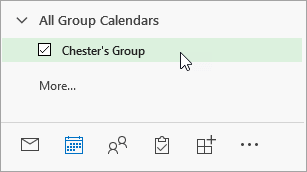
to open Calendar. In the navigation pane, select All Group Calendars and select your group. If you have multiple calendars open, the events for each will be displayed.
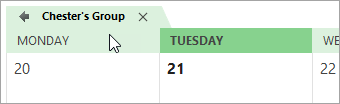
If you have multiple calendars open, select your group calendar.
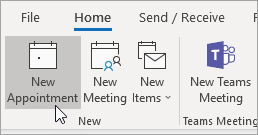
Select Home >New Appointment.
